In 2024, Solana has emerged as one of the most popular blockchains. Its lightning-fast speed and low fees provide an exceptional user experience, while its high throughput and low latency make it the preferred platform for decentralized applications.
BlockSec is thrilled to announce that Phalcon Explorer now fully supports Solana!
Compared to other Solana scans, Phalcon Explorer offers:
For regular users, it makes Solana transactions easier to understand by:
- Clarifying account relationships and displaying token holdings and changes for account owners
- Providing useful features like MEV transaction tagging and address labeling
For developers, it offers a clear and comprehensive view of function call relationships by:
- Displaying more accurate function call hierarchies, presenting results semantically, and using the highest screen efficiency for information display
🧐 Let’s take this transaction as an example to see the advantages Phalcon Explorer brings.
Simplified Account Relationships & Token Changes
Compared to other blockchain networks, Solana has a unique "token account" design. For example, if Monica wants to transfer USDT to Mike, four accounts would be involved:
- A (Monica's account)
- B (Mike's account)
- C (Monica's USDT account)
- D (Mike's USDT account)
Let's illustrate this with Balance Changes and Fund Flow.
Balance Changes
Using balance changes as an example, Phalcon Explorer automatically sorts out the relationships between multiple accounts, identifying the intrinsic links between accounts A and C, and B and D. It eliminates the concept of token accounts, displaying only the USDT changes for the two main entities, A and B, in the transaction.
For instance, when viewing the balance changes of the account sexbot.sol on Solscan, you need to check both the SOL Balance Change and Token Balance Change pages:
On the SOL Balance Change page, the "Address" represents the owner's account.
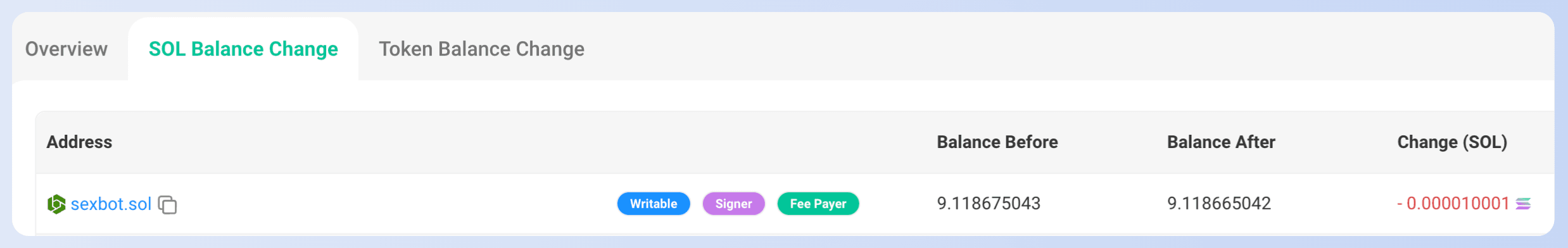
On the Token Balance Change page, the "Address" represents the token account, while the "Owner" represents the owner's account.
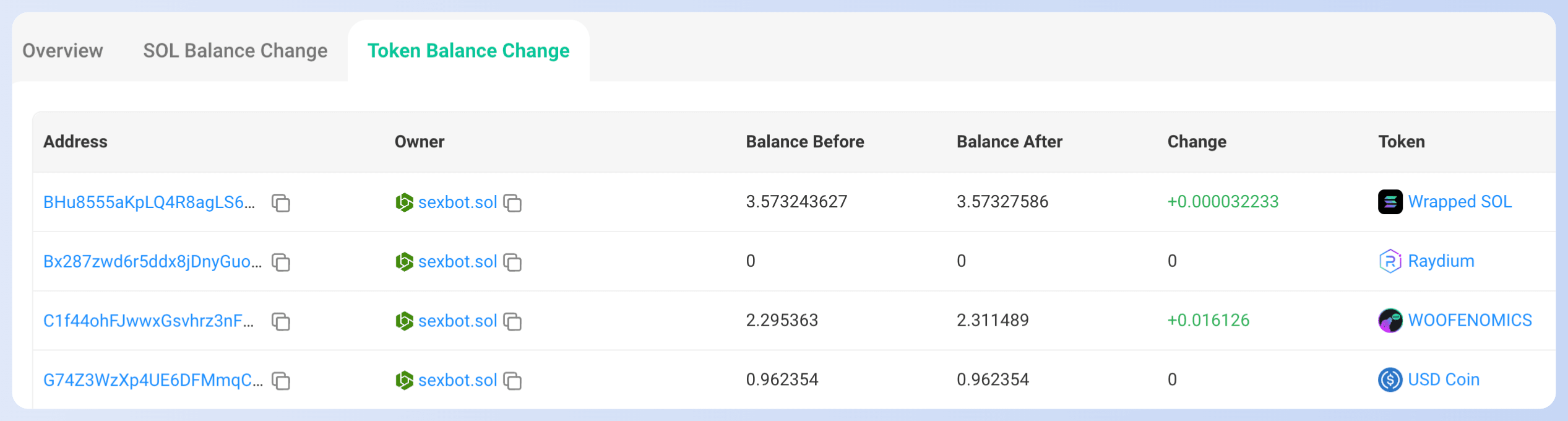
Phalcon Explorer conveys the same information more succinctly through the following table:
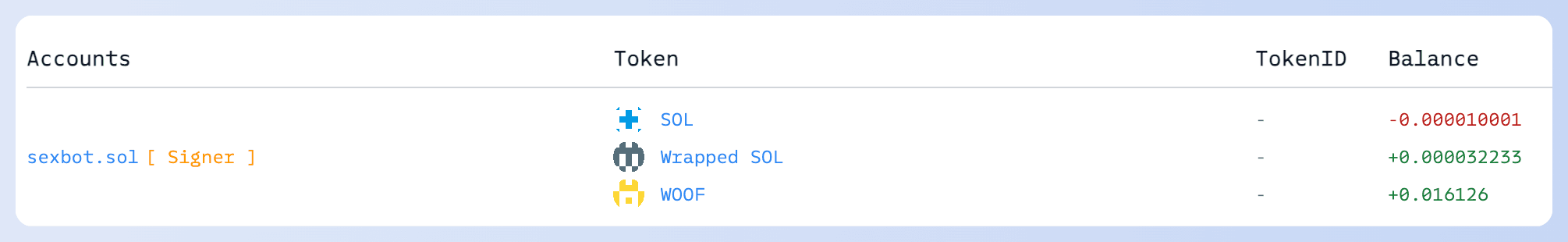
After sorting out the account relationships, the token account data is displayed in the "Token" section. This reduces information complexity, making it clearer and more concise, aligning better with users' long-term habits of using blockchain explorers like Etherscan.
Fund Flow
The fund flow chart follows a similar principle. After sorting out the account relationships, token accounts are no longer displayed as nodes on the same level as the owner's accounts. Instead, they are shown directly as changes in token amounts, enhancing the clarity of fund flows.
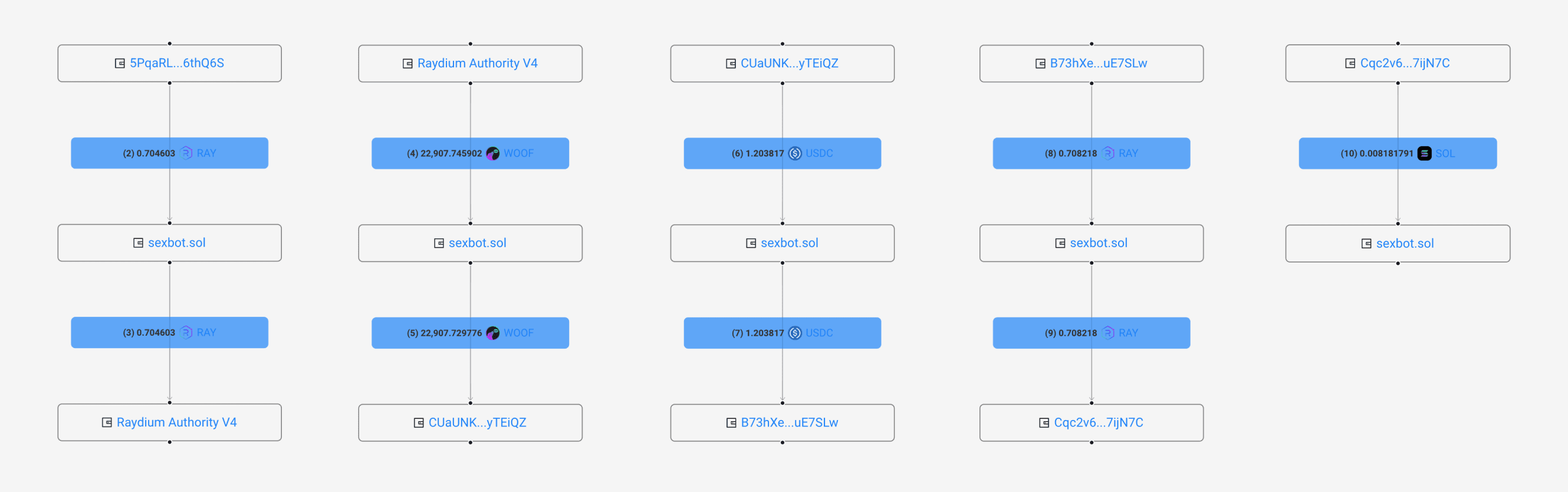
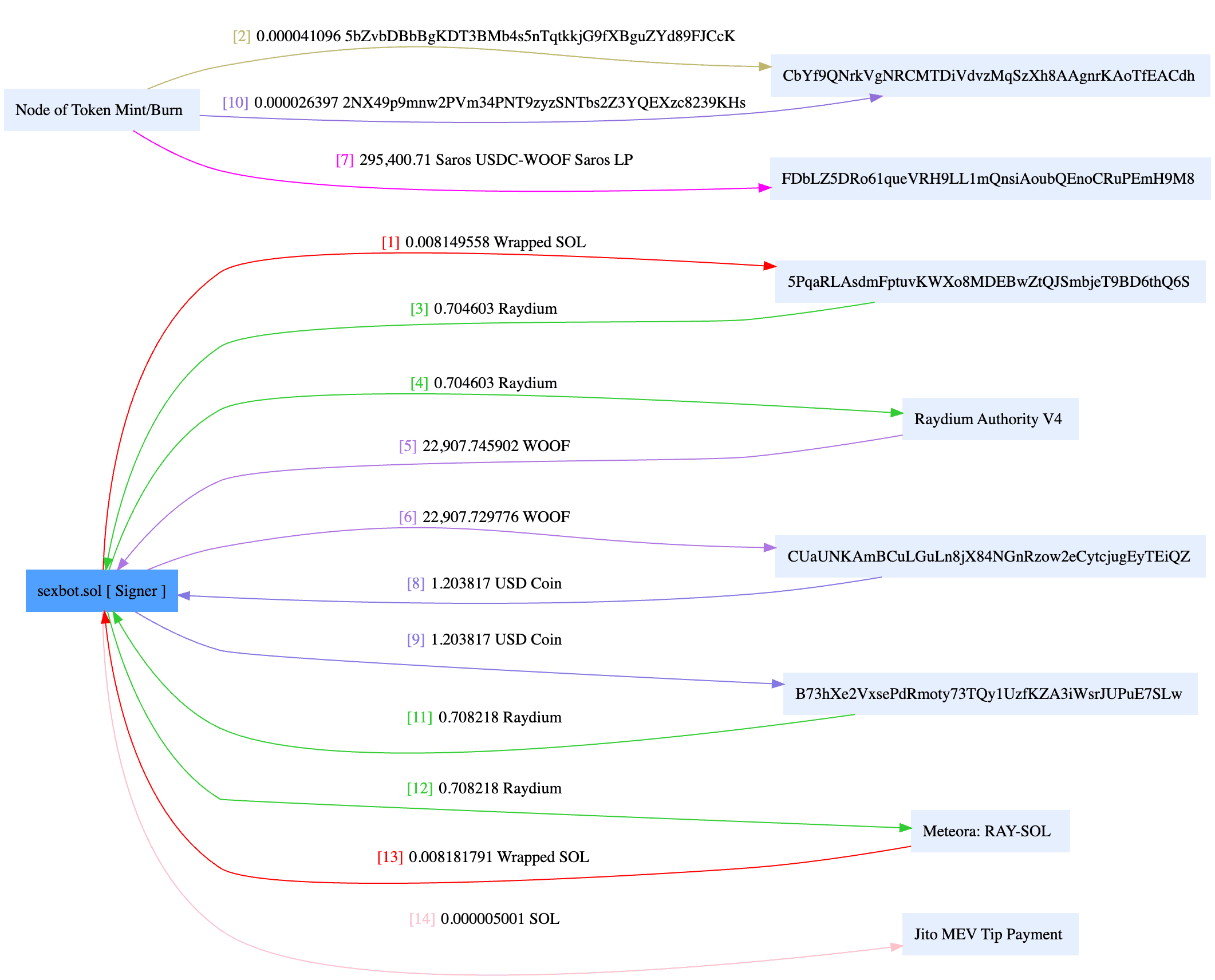
Address Labels and Other Useful Features
300M+ Address Labels
BlockSec has built a massive database covering over 20 major blockchains, including more than 300 million address labels. When users view Solana transactions through Phalcon Explorer, they can easily identify exchange deposit and withdrawal addresses, project addresses (such as DeFi and NFT project addresses), black and white hat hacker addresses, proxy contract addresses, and more.
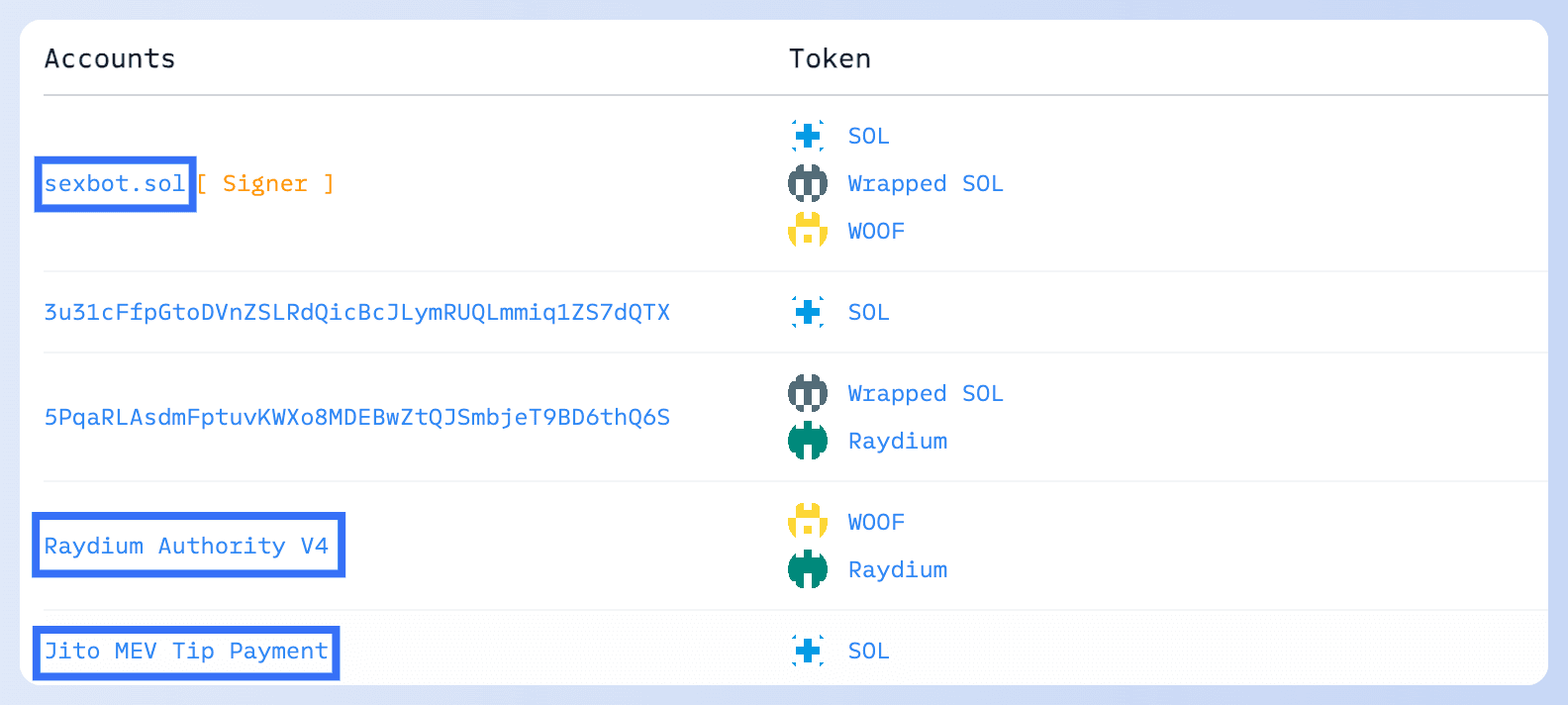
Users can also customize address labels by modifying the label names as needed.
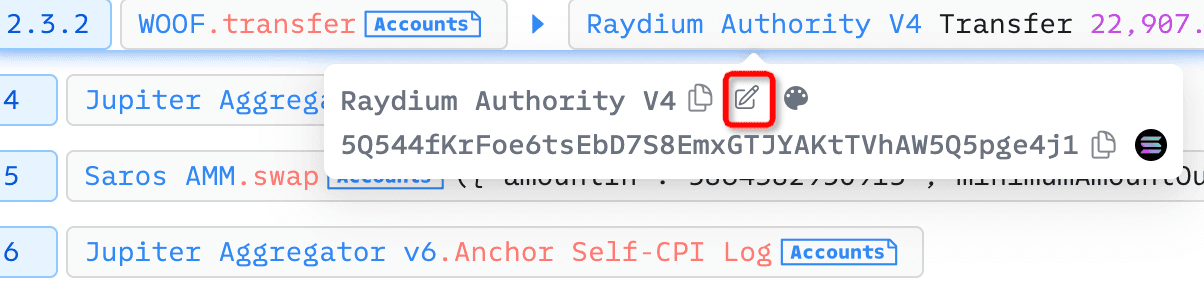
MEV Transaction Identification
Phalcon Explorer can identify MEV transactions and display a tag in the upper left corner of the page.
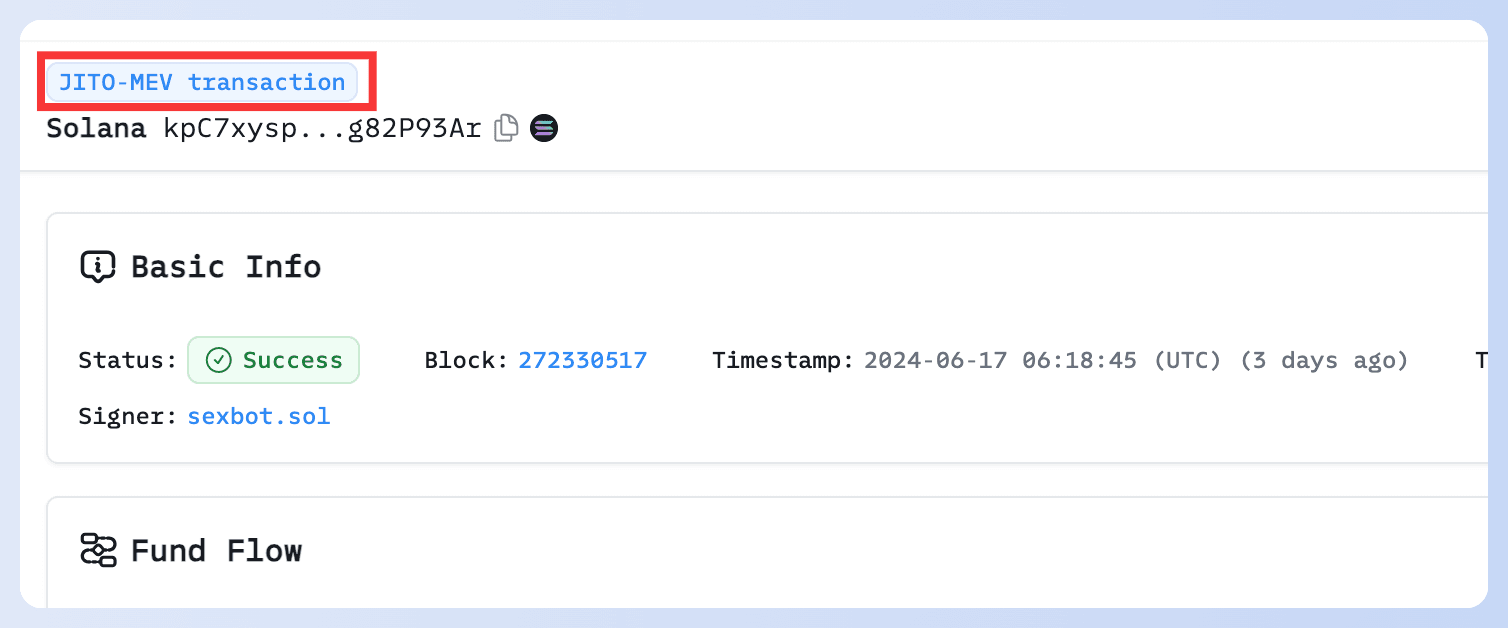
Quick Access to Solscan
Phalcon Explorer also provides a quick link to Solscan. By clicking the icon in the upper left corner of the page, users can easily navigate to Solscan.
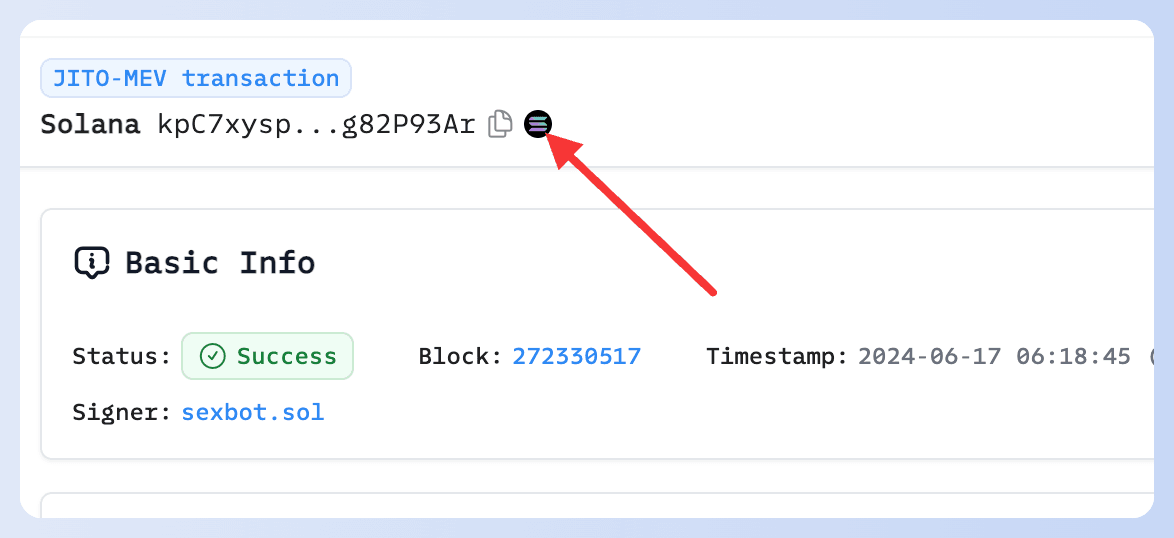
Clear and Comprehensive Function Calls
Compared to other explorers that only provide two levels of call depth, Phalcon Explorer offers true depth and call relationships. Additionally, it presents the function call flow in a semantic and structured manner, making it more accurate, clear, and easy to understand.
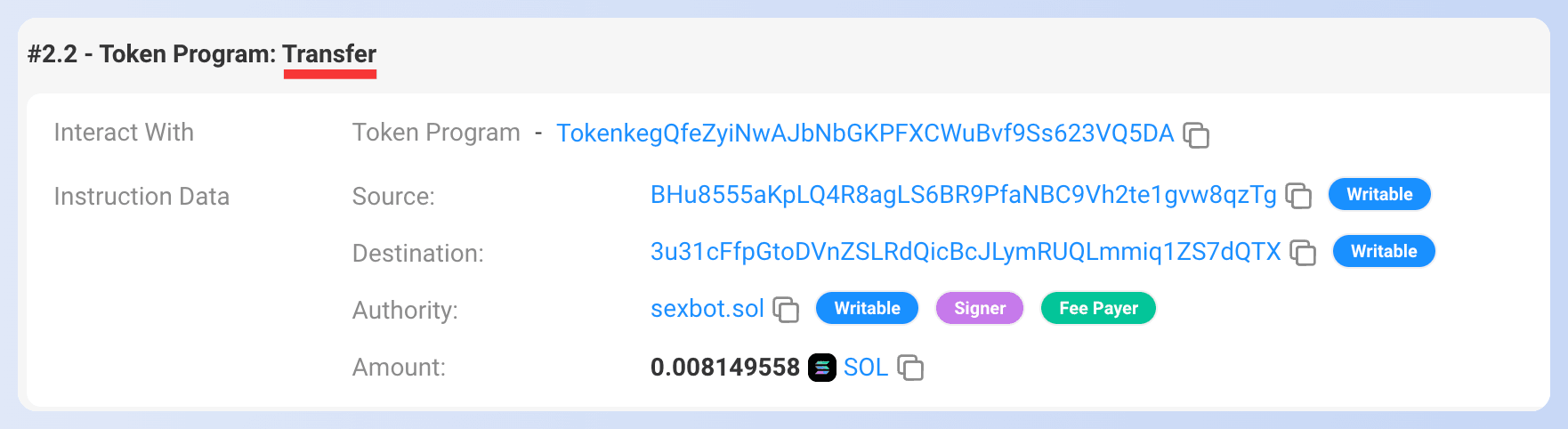
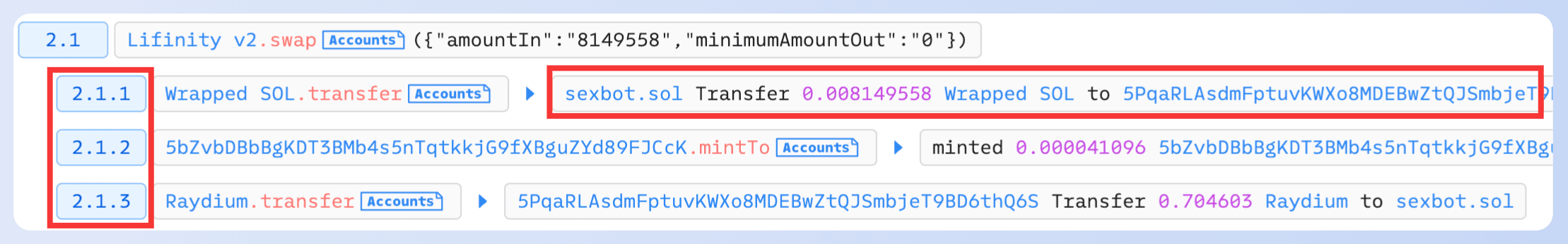
Furthermore, unlike the typical vertical arrangement of function calls, Phalcon Explorer supports expanding and collapsing each level. Account and parameter information is displayed in a collapsible format, with details available in pop-up windows upon clicking.
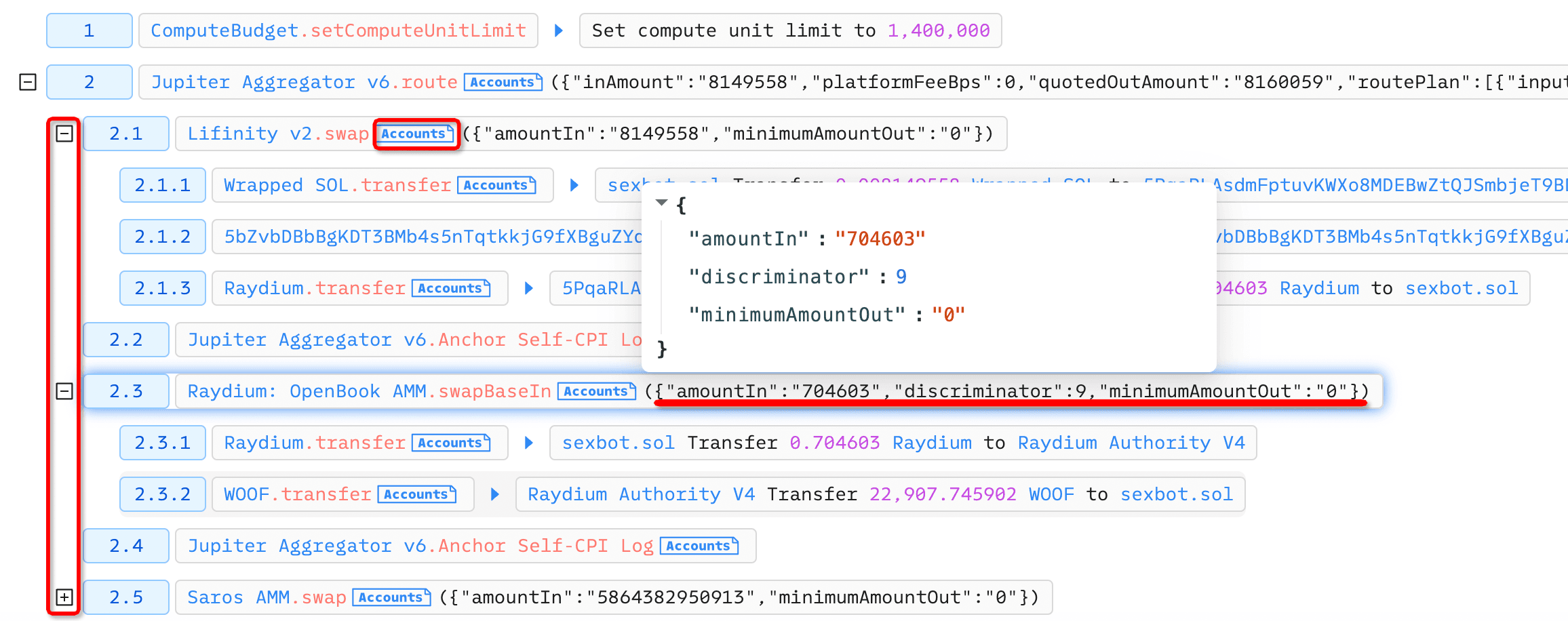
This approach provides the highest screen efficiency ratio among current Solana explorers, enhancing readability and helping developers gain a clear, comprehensive view of function call relationships.
Conclusion
As Solana gains increasing popularity among users and developers, BlockSec has been actively responding to user demands, swiftly expanding its product family to fully support Solana:
March: MetaSleuth
In March, our crypto tracking and investigation platform MetaSleuth supported Solana. It adopted a unique design that maps multiple token addresses to a single wallet address, providing clear and concise fund flows tailored to Solana's token account mechanism.
May: MetaSuites
In May, blockchain explorer extension MetaSuites added support for major Solana scans (including Solana Explorer, Solscan, and SolanaFM). This support allows users to view fund flow diagrams and automatically synchronize custom address labels across multiple platforms.
June: Phalcon Explorer
In June, Phalcon Explorer's full support brought significant convenience to Solana users and developers. Users can easily understand complex transactions through clearer account relationships, MEV transaction identification, and access to a vast database of address labels. Developers benefit from more accurate function call levels and efficient information presentation, making smart contract debugging and analysis more intuitive and effective.
Upcoming Content for the Community
We will continue to bring more exciting content about Solana to the community. In the first article of the "Solana Simplified" series, "Master Solana's Core Concepts in One Read," we introduced key concepts within the Solana network, including its operational mechanics, account model, and transactions.
In tomorrow's blog, we will start with environment setup and guide you on how to write a Solana program for publishing and displaying articles. Stay tuned!
About Phalcon
Phalcon is a security platform developed by BlockSec to monitor and block hacks. The system detects suspicious transactions, instantly alerts users, and takes automated actions in response.
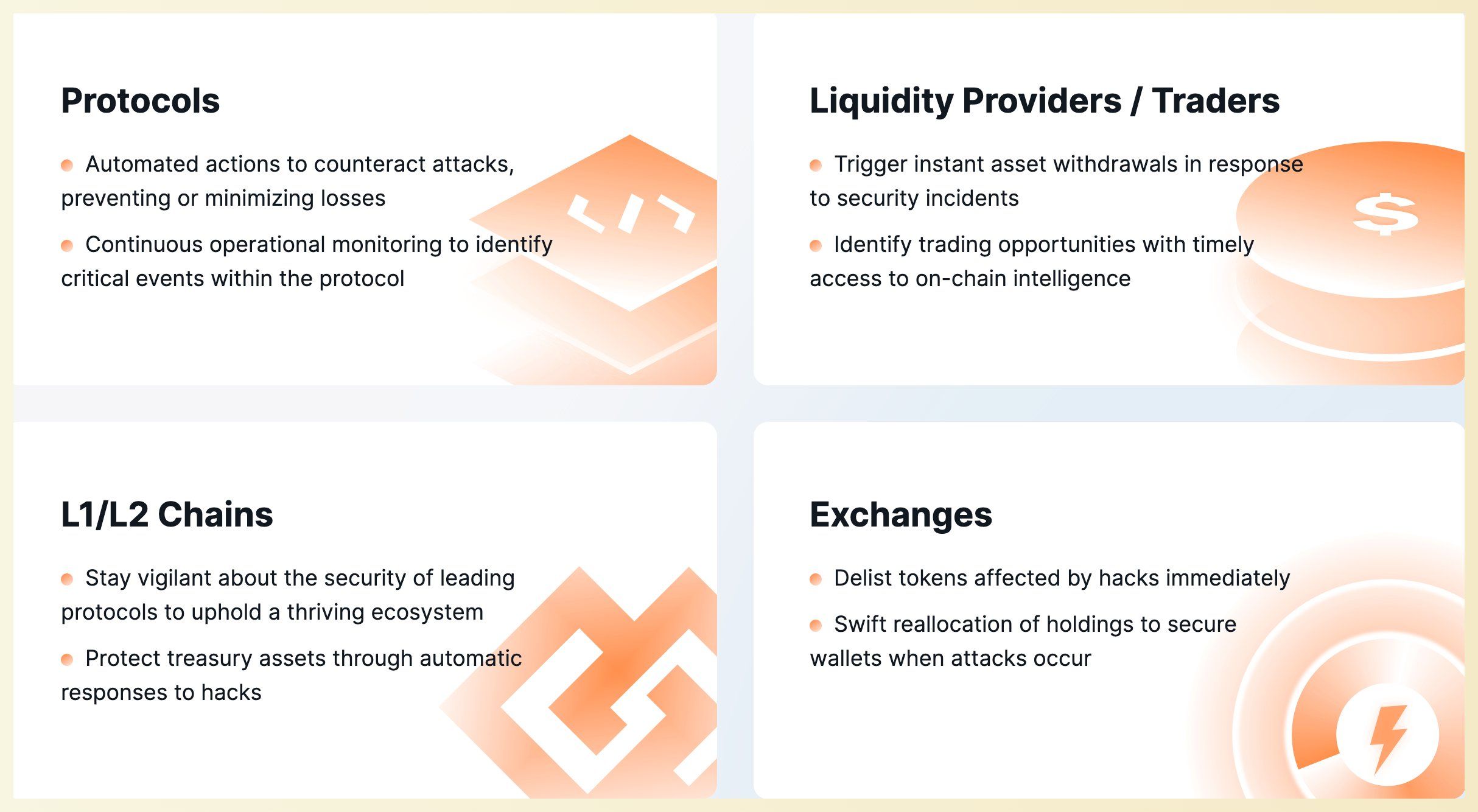
Phalcon's Key Advantages:
- Precise detection with minimal to zero FPs.
- Monitors both hacks and operational risks like privilege changes.
- Initiates automatic actions, with support for user-defined responses.
- Enables code-free configuration of monitors and actions.
Phalcon is a SaaS platform where users can directly log in through our official website to view different pricing plans and features, and subscribe immediately (supporting both credit card and crypto payments). For any questions, feel free to book a demo with our security experts who will address your concerns.
Supportive Tool: Phalcon Explorer
Phalcon Explorer is the supportive tool for the Phalcon platform. This powerful transaction explorer is designed for the DeFi community. It provides comprehensive data on call flows, balance changes, and transaction fund flows, as well as supports transaction simulation. This helps developers, security researchers, and traders to more intuitively understand transactions.




