MetaSuites 5.0 Arrives! In this update, MetaSuites:
- Adds support for major Solana scans
- Introduces a local labels feature (label once, sync across multiple platforms)
- Enables quick access to Phalcon Explorer from multiple platforms
Let's dive in! 👇
Support for Major Solana Scans
MetaSuites 5.0 now fully supports major Solana scans, including Solana Explorer, Solscan, and SolanaFM. When users view transactions through the aforementioned scans, they can:
- View [Fund Flow Charts]
- Add [Local Labels]
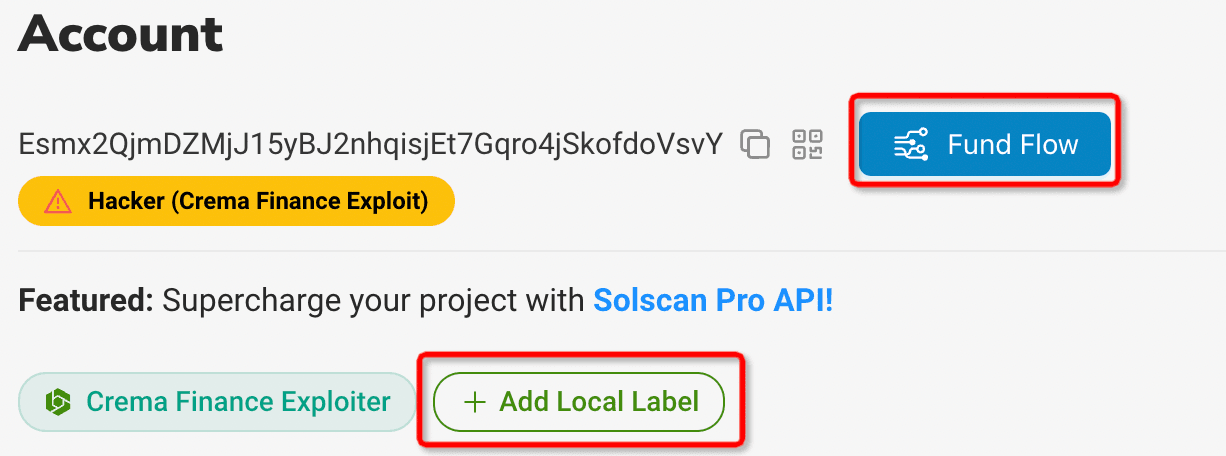
For example, consider the address: Esmx2QjmDZMjJ15yBJ2nhqisjEt7Gqro4jSkofdoVsvY
By clicking on "Fund Flow," you can easily visualize the origins and destinations of the funds linked to this address.
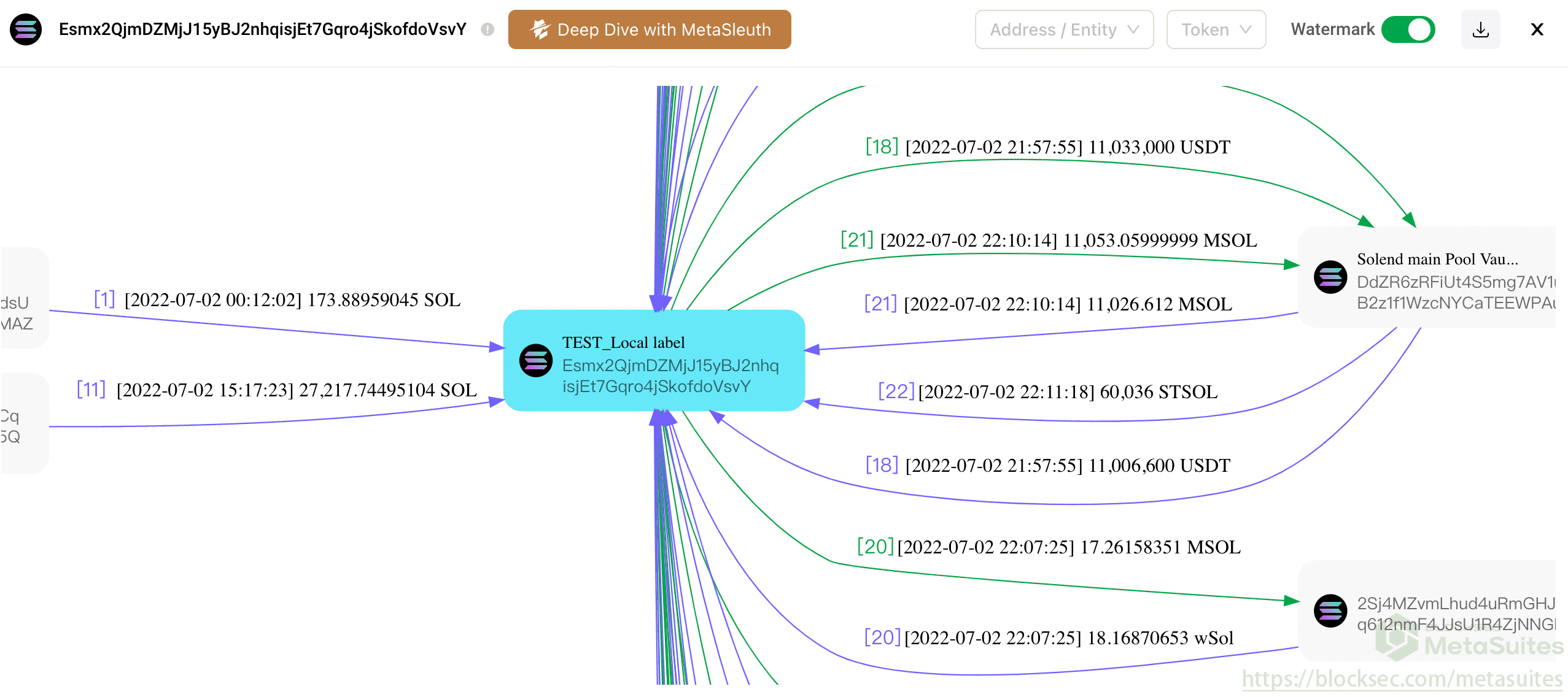
It also supports filtering by specific addresses and tokens, and allows for watermark-free download of filtered results.
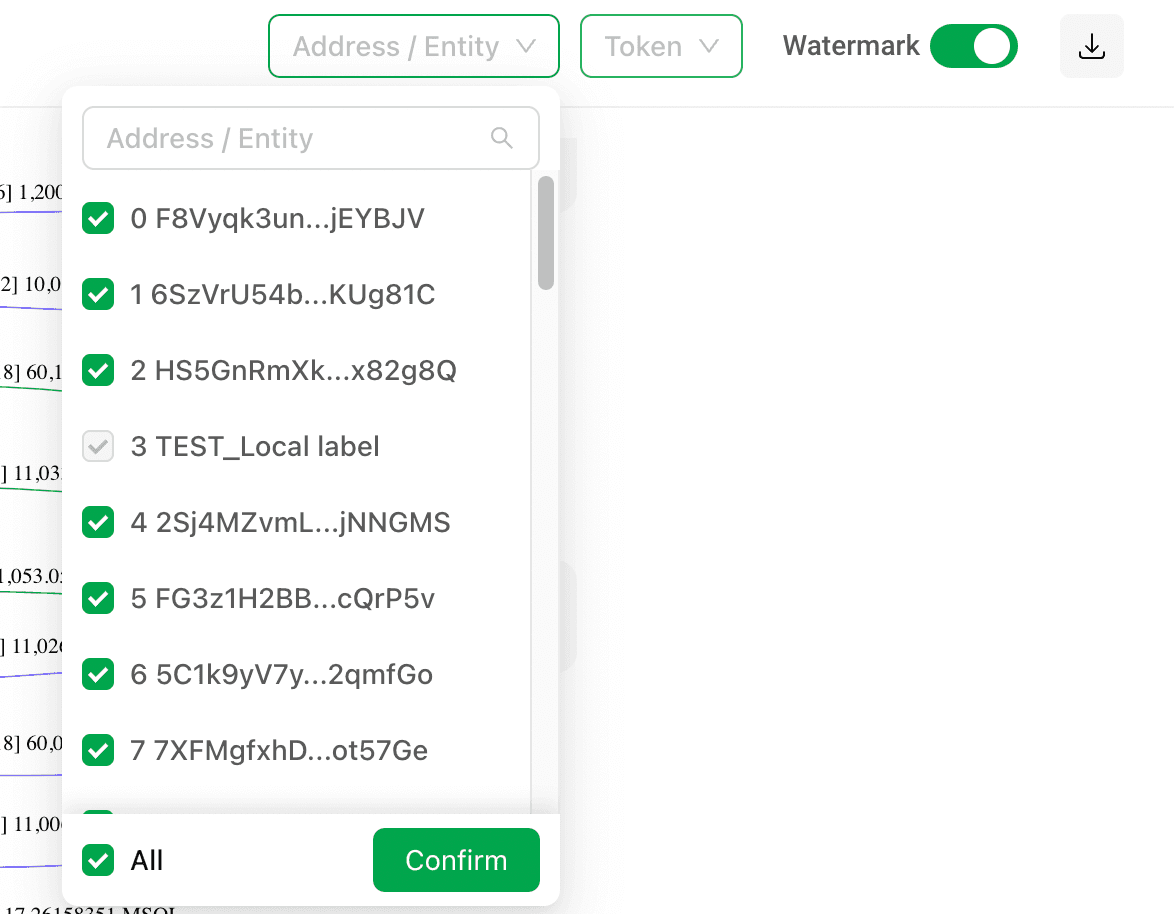
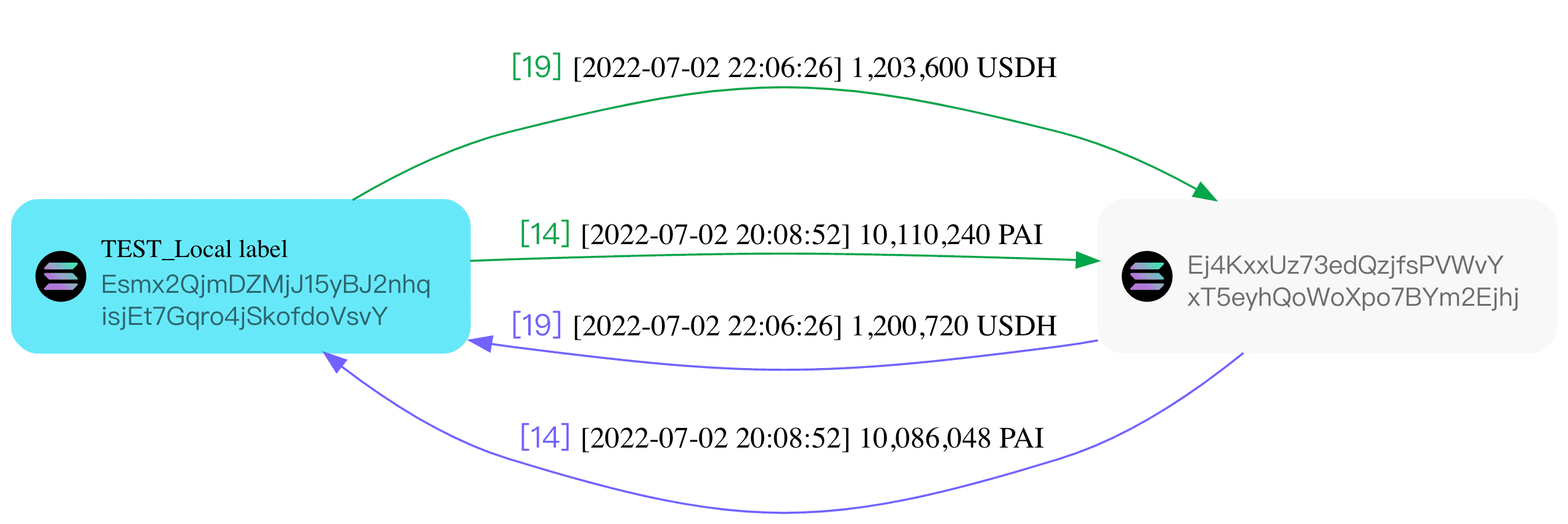
Local Labels Across Platforms
As mentioned earlier, users can now add Local Labels in major Solana scans.
Typically, each platform maintains its own separate database, which leads to a lack of interconnectivity and makes it difficult for users to access their labeled addresses on different platforms. MetaSuites 5.0 introduces the Local Label feature, which saves labeled addresses locally and synchronizes them across multiple platforms.
This feature is supported on the following platforms:
For example, users can label addresses in Etherscan using local labels, assigning different colors to various address types for easy visualization;
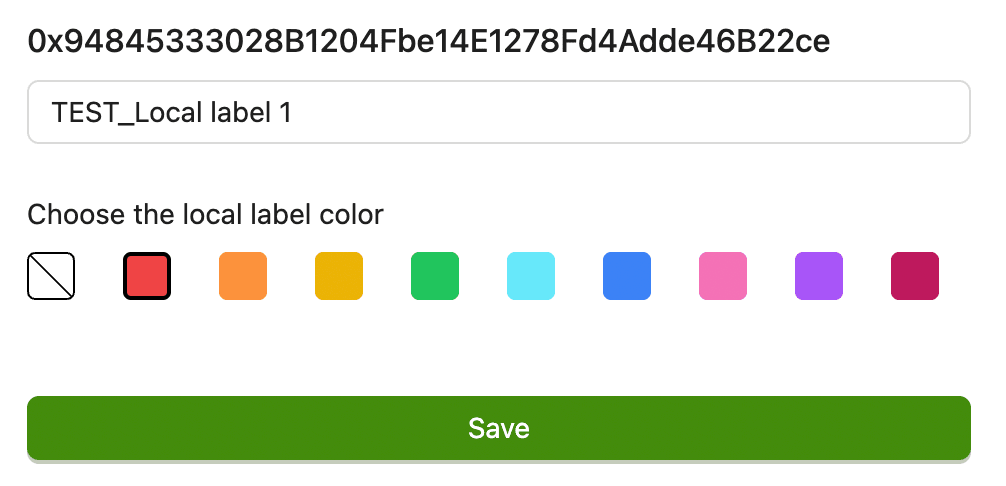
and these labels will automatically be integrated into the fund flow chart.
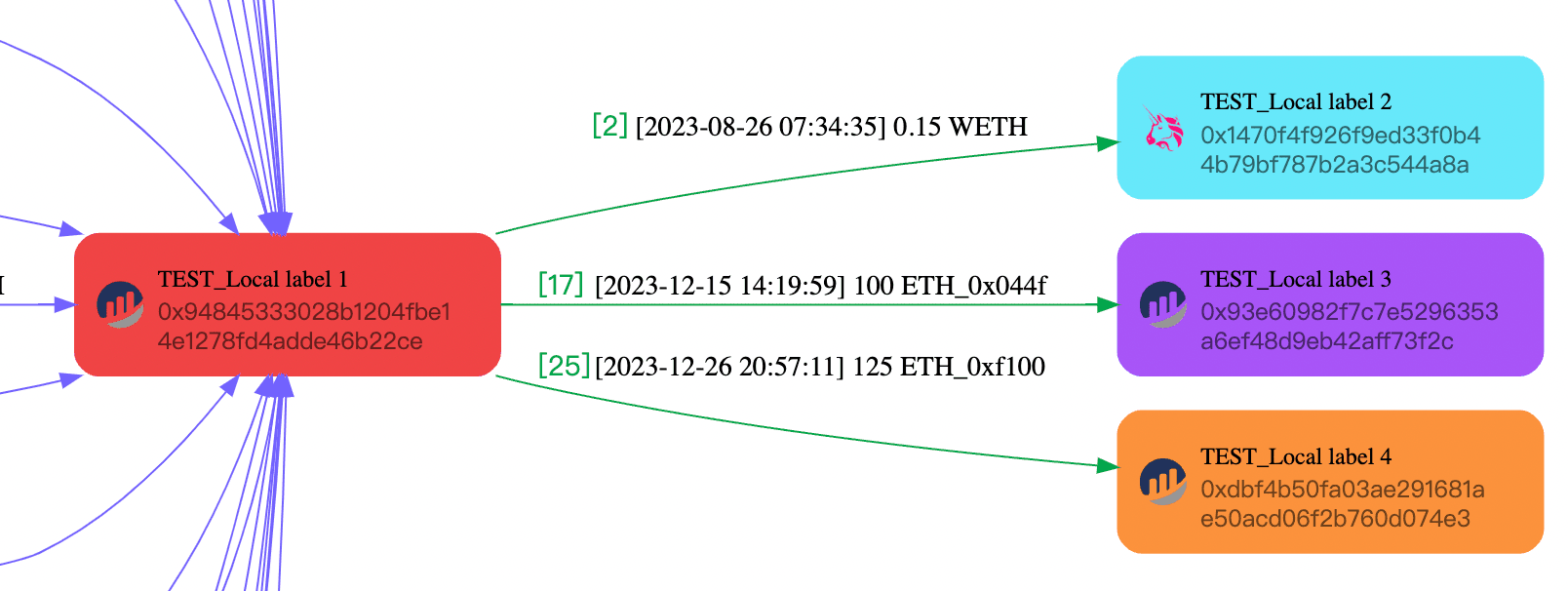
When you open BscScan, any addresses that have been previously labeled will automatically display their assigned labels. These labels are also automatically synchronized with Arkham and DeBank.
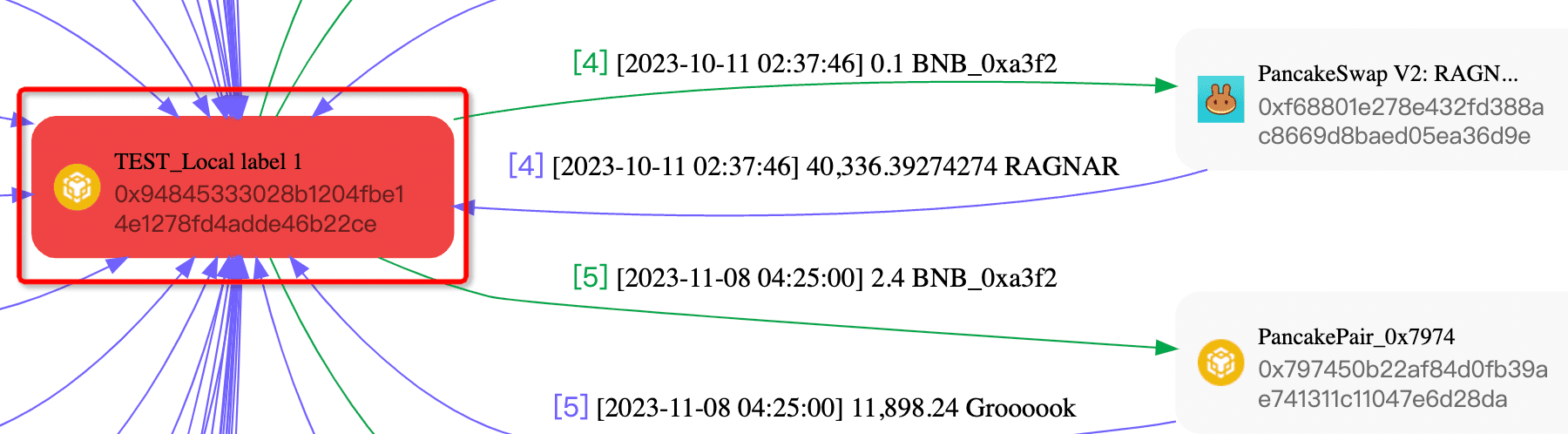
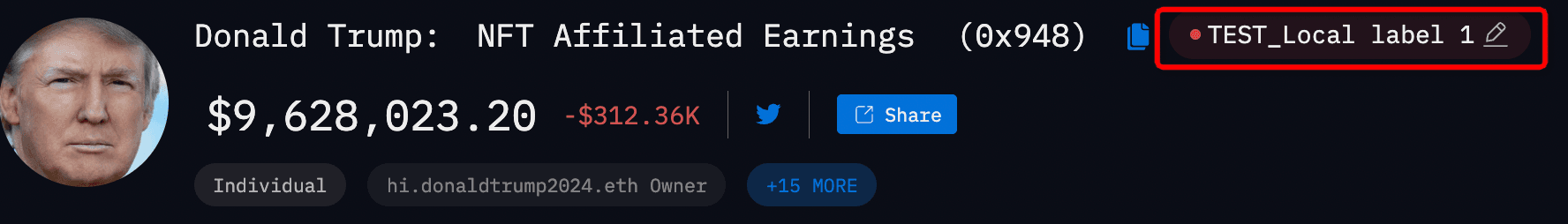
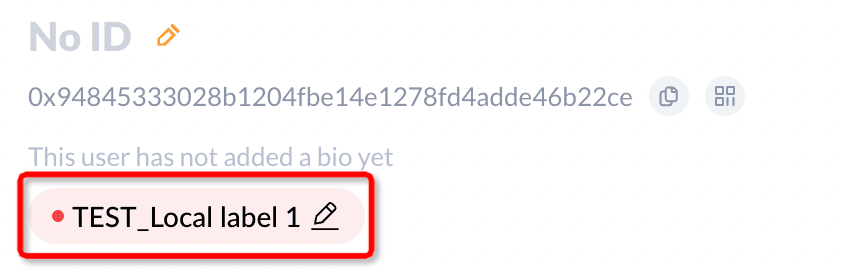
Additionally, users can manage local labels with one click within the MetaSuites extension.
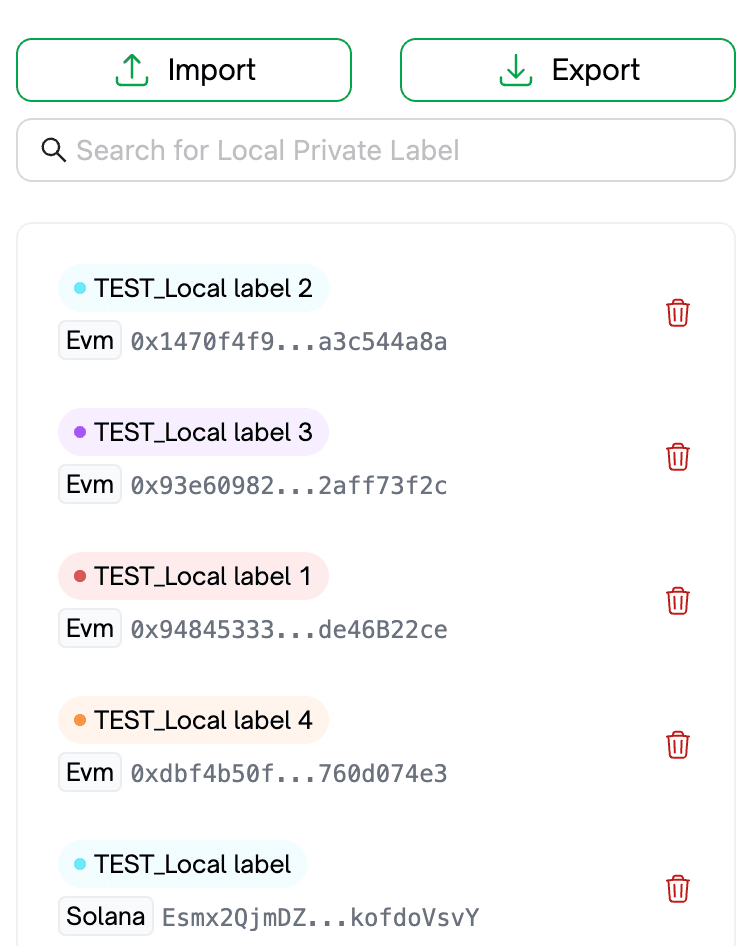
Quick Access to Phalcon Explorer
Phalcon Explorer is an essential visualization tool for advanced blockchain users.
Using Phalcon Explorer, users can input any transaction to immediately display the fund flow map, balance and status changes of each address, gas consumption per function, function flow, and more. It also supports multi-screen debugging and transaction simulation at any block height to predict transaction outcomes in advance.
MetaSuites 5.0 now supports quick access from Arkham and Merlin Scan to Phalcon Explorer.
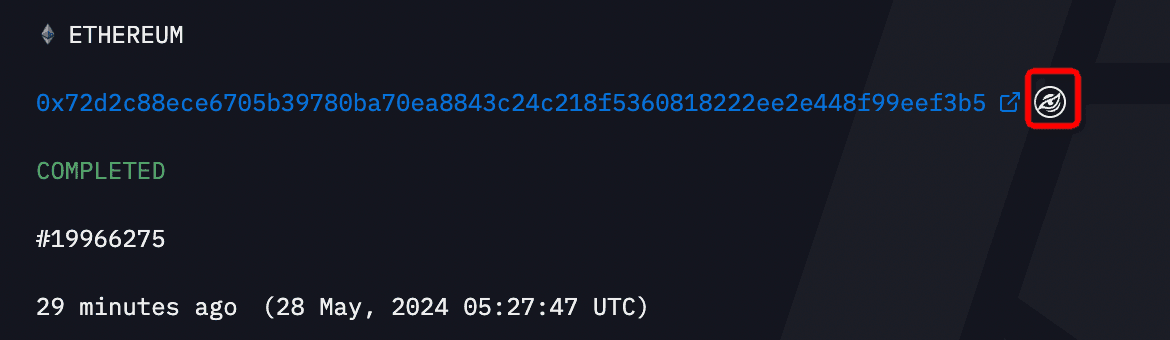
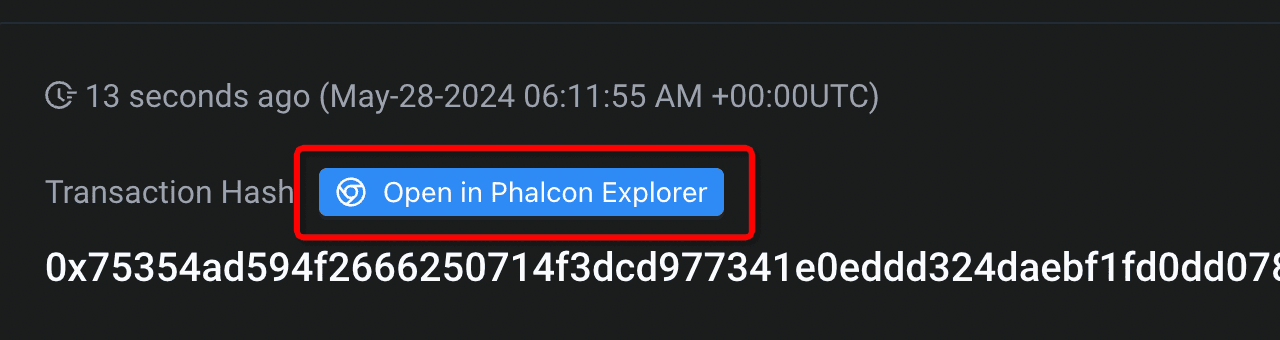
Moreover, when viewing transactions through EVM Scans, users can quickly jump to Phalcon Explorer from the transaction list.

Conclusion
The core value of the MetaSuites 5.0 upgrade is to enhance users' visual understanding of transactions, break down data silos across platforms, and significantly improve blockchain browsing efficiency and cross-platform convenience, providing a more intuitive, convenient, and seamless exploration experience.
Click here to experience MetaSuites 5.0 now. 🚀
About MetaSuites
🔗: https://blocksec.com/metasuites
MetaSuites is a free, open-source blockchain explorer extension that enhances the transaction analysis experience on the blockchain. It integrates over 20 popular Web3 tools such as Phalcon, OpenChain, and DeBank. The extension supports AI-driven transaction explanations and offers users access to more than 300 million address labels along with clear fund flow maps, making it an essential tool for developers. MetaSuites is available in the Google Chrome Web Store and has received five-star ratings on Firefox and the Apple App Store.
MetaSuites is compatible with mainstream browsers including Chrome, Safari, Firefox, and Edge. Click here to start using MetaSuites 5.0 today!




